Are you looking to analyze your samples using our advanced analytical instruments? Follow these simple steps to create an account and submit your samples for analysis.
Step 1: Home Page
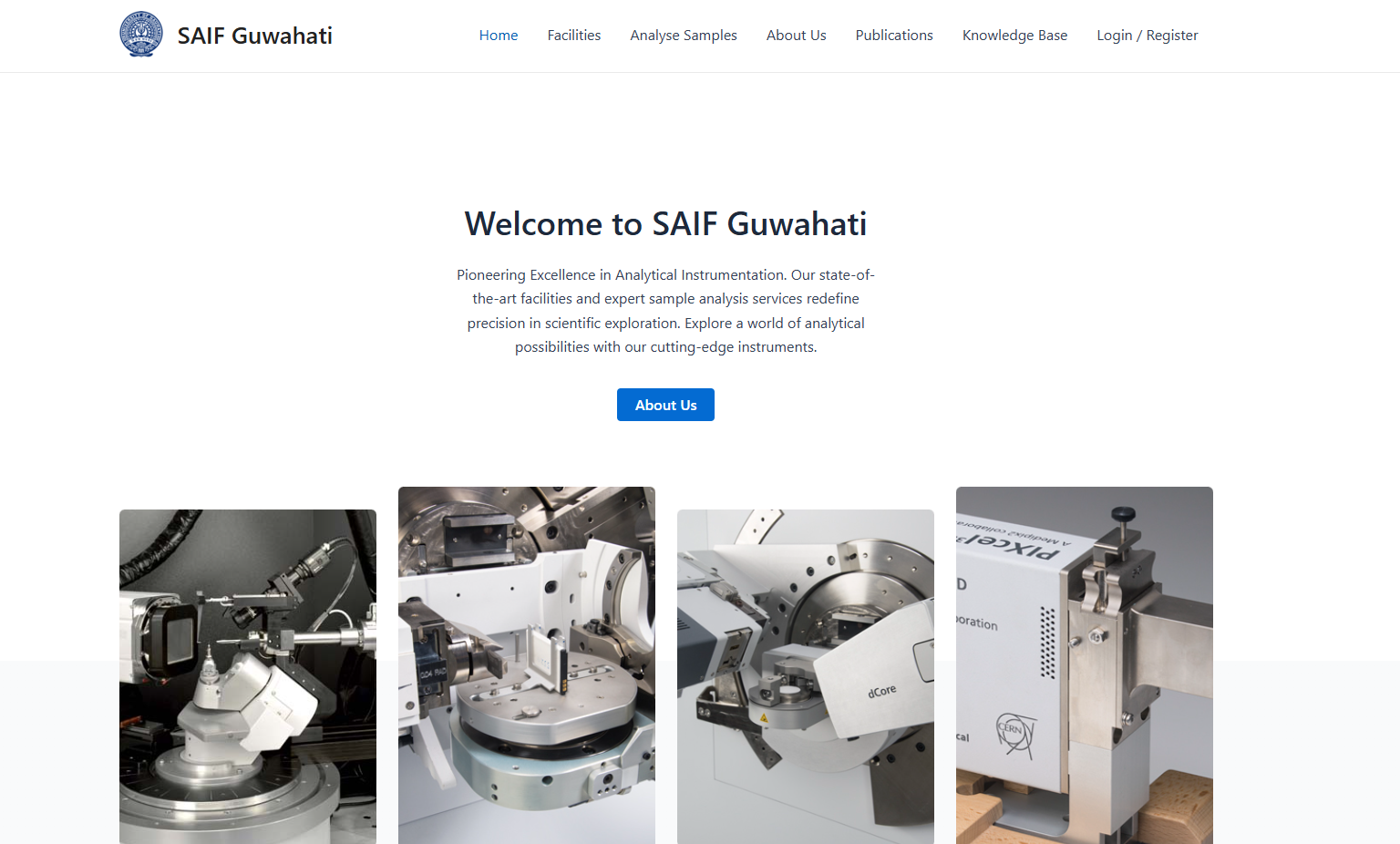
Once on are on our website www.saifguwahati.in , you will land on the home page, where you can explore various options.
Step 2 : Login or Register
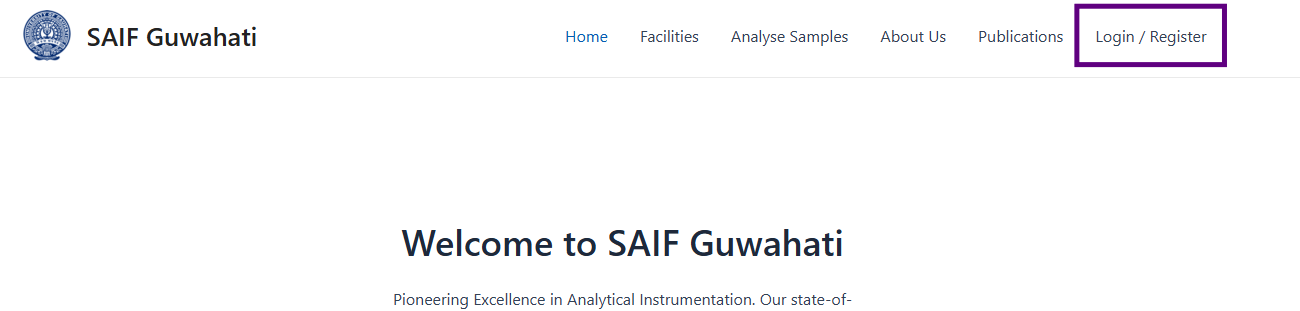
Click on the Login/Register button located in the header menu.
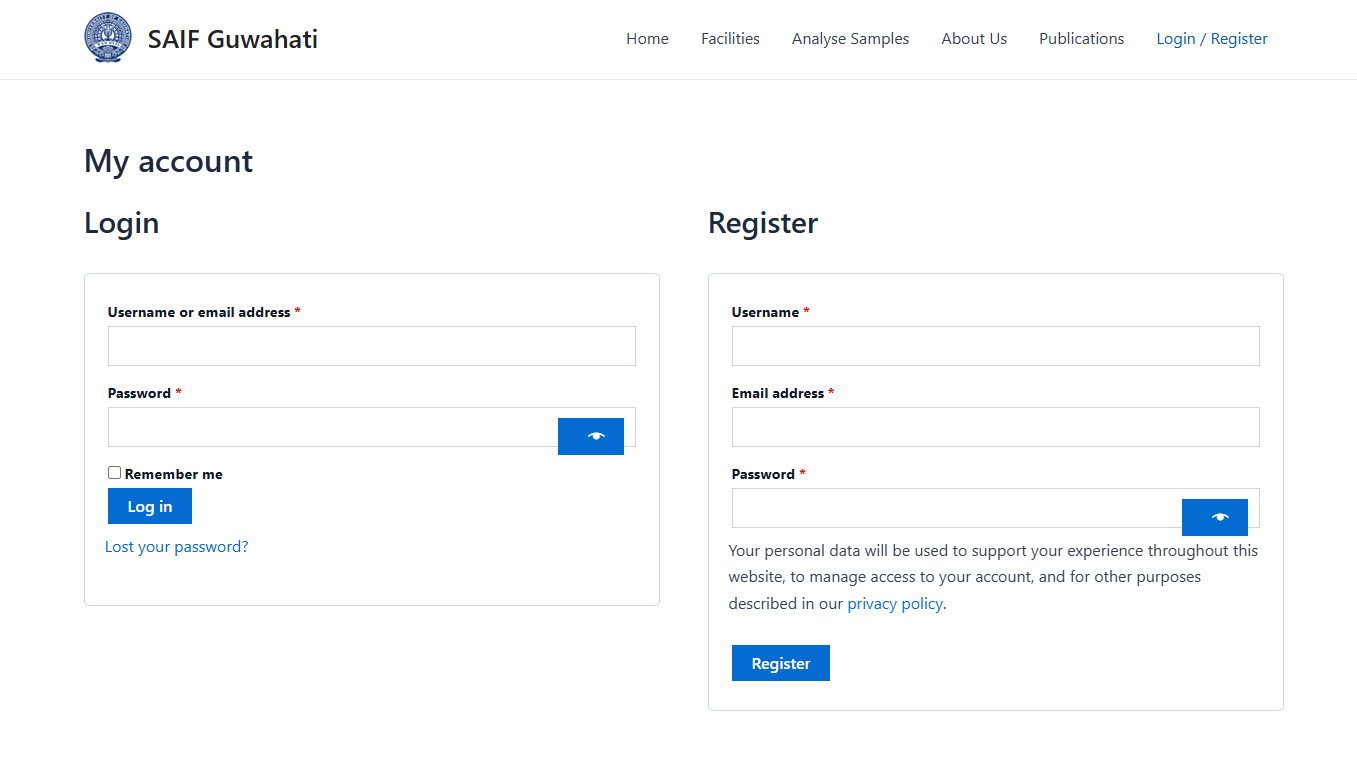
Step 3: Access Your Account
After successful registration, you will be directed to the My Account page.
Step 4: Select an Instrument for Analysis
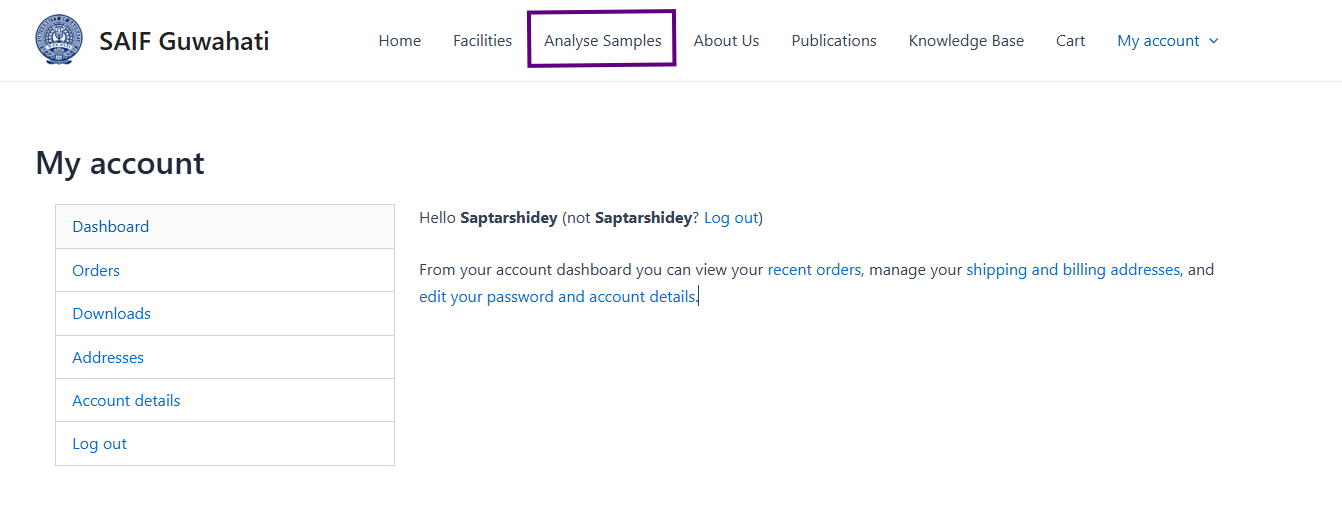
- Click on Analyse Samples from the header menu.
- Browse the available instruments and click on “Add to cart” to select the one that best suits your analysis needs.

Step 5: Fill in the Required Information
Upon selecting an instrument, you will be directed to its dedicated page. Here, you must:
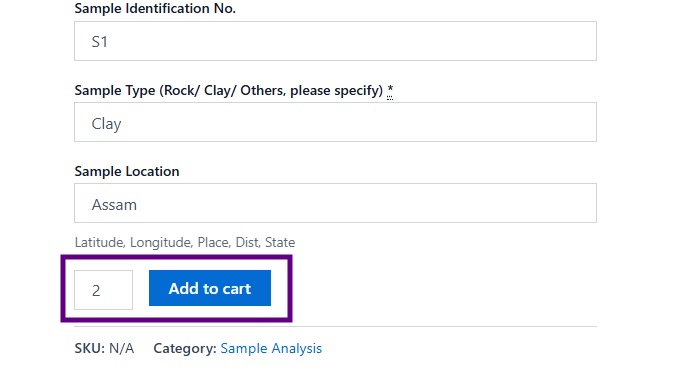
- Enter all required information as per your sample’s specifications.
- In the Sample Identification Number field, insert a short and recognizable name or code such as S1, S2, etc.
- This identifier will be used to label your analysis files, so choose something meaningful to you.
- If you are submitting multiple samples, separate the details in each field using commas.
- For example, enter Zinc Oxide, Silicon Oxide for Sample Name and S1, S2 for Sample ID.
- Adjust the number of units to reflect the number of samples.
- Review the sample rates provided on this page.
Step 6: Add to Cart
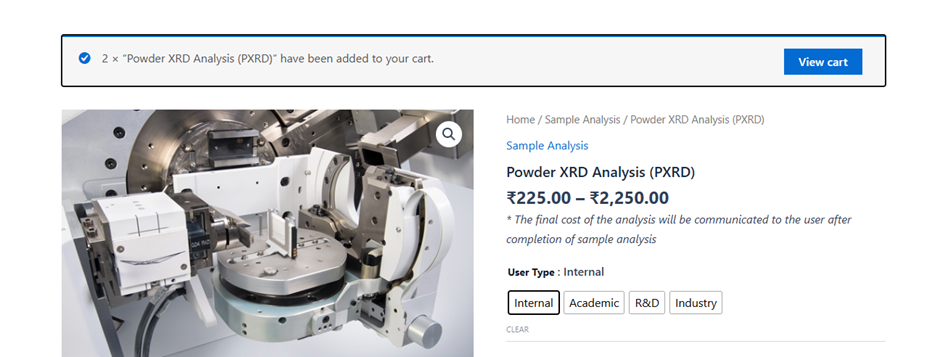
- You can either click View Cart from the pop-up or manually navigate to the cart via the header menu.
Step 7: Review Your Cart
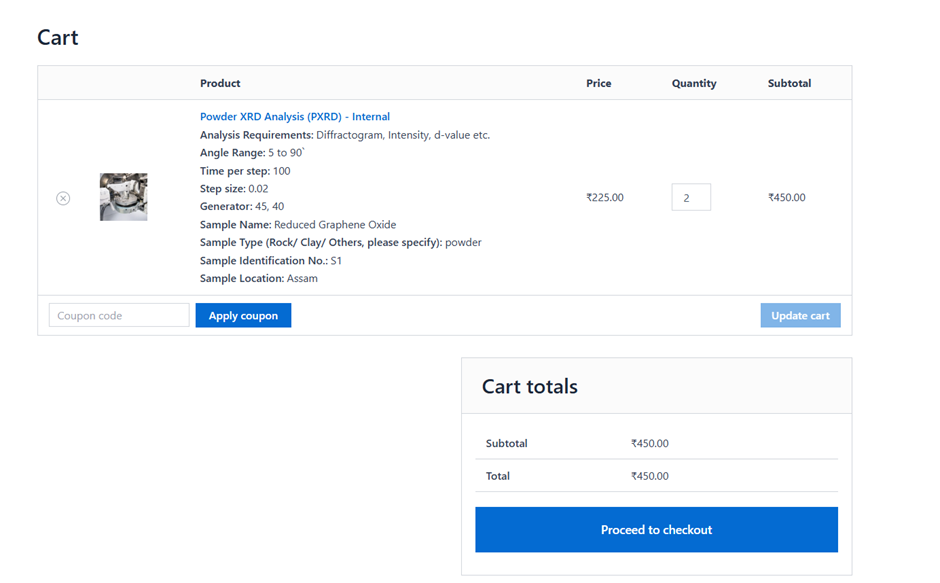
On the Cart page, verify all the details of your selected analysis.
- If everything is correct, click on Proceed to Checkout.
Step 8: Checkout and Submit Your Order
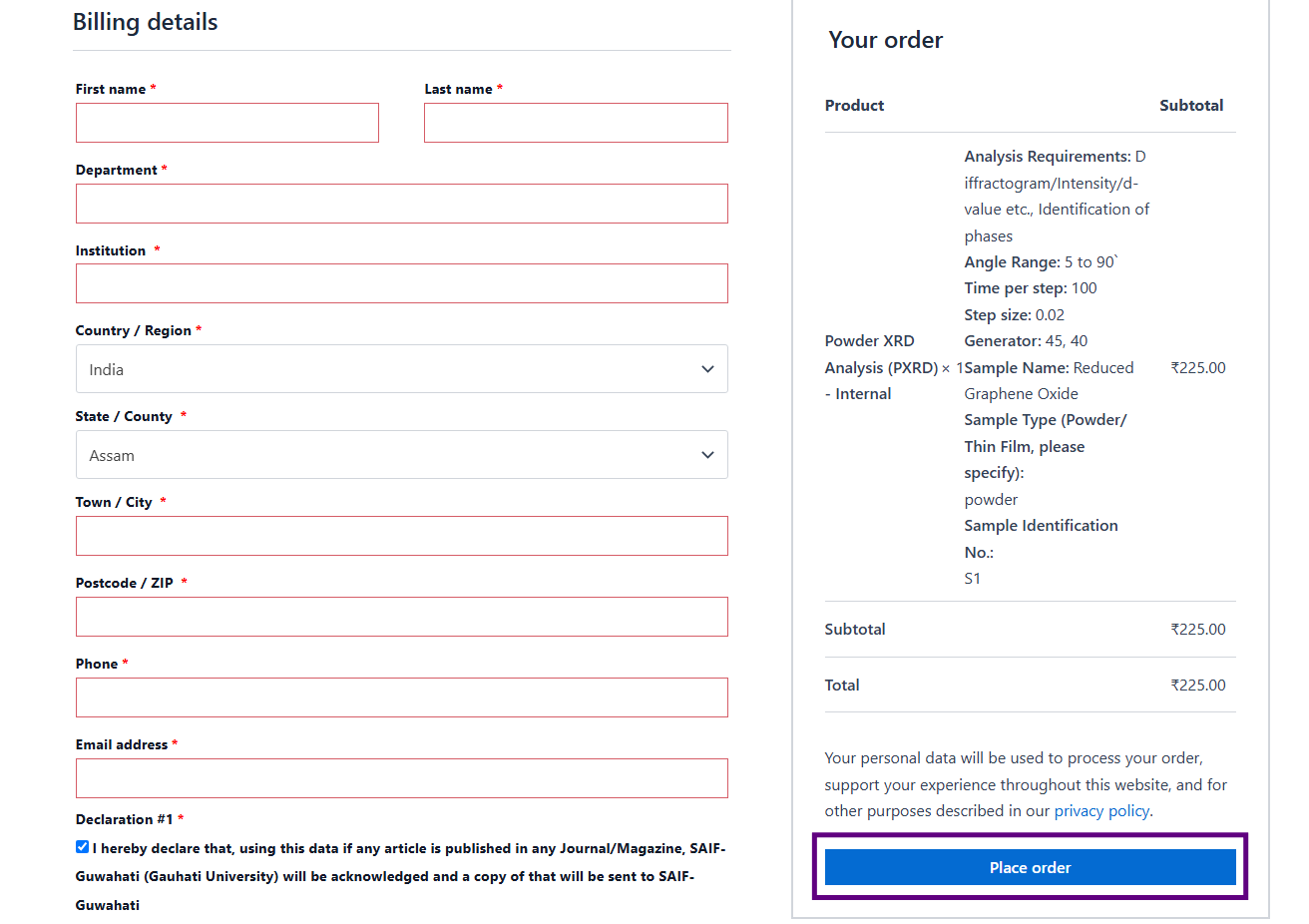
On the Checkout page:
- Enter all necessary details to ensure proper processing of your sample.
- Click on Place Order to complete the submission.
Step 9: Review Estimated Costs and Download Requisition Form
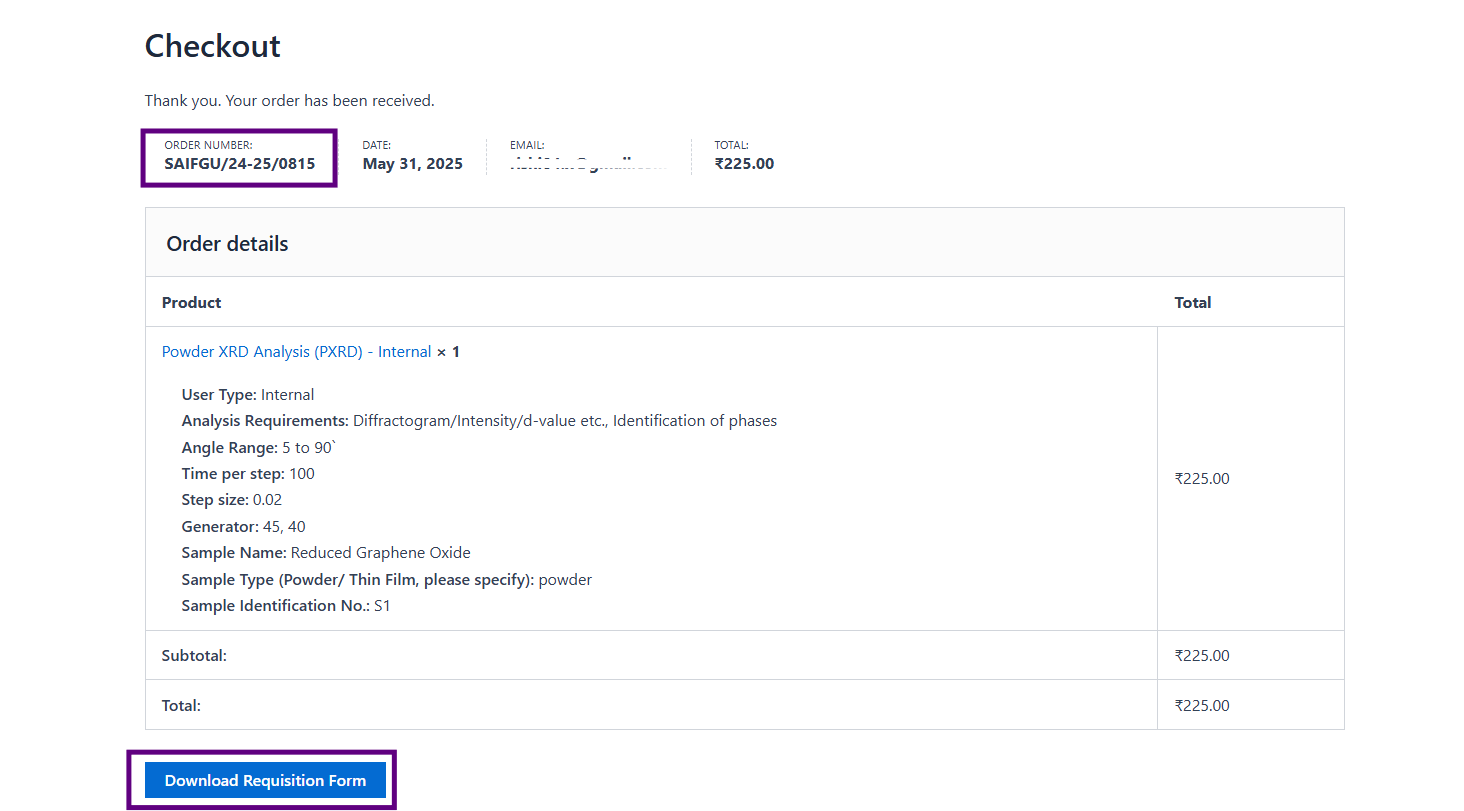
- The estimated cost for your sample analysis will be displayed.
- You can download the Requisition Form for further processing.
- Please note that the amount shown is an estimate. The actual cost will be communicated via email.
Step 10: Track Your Order Status
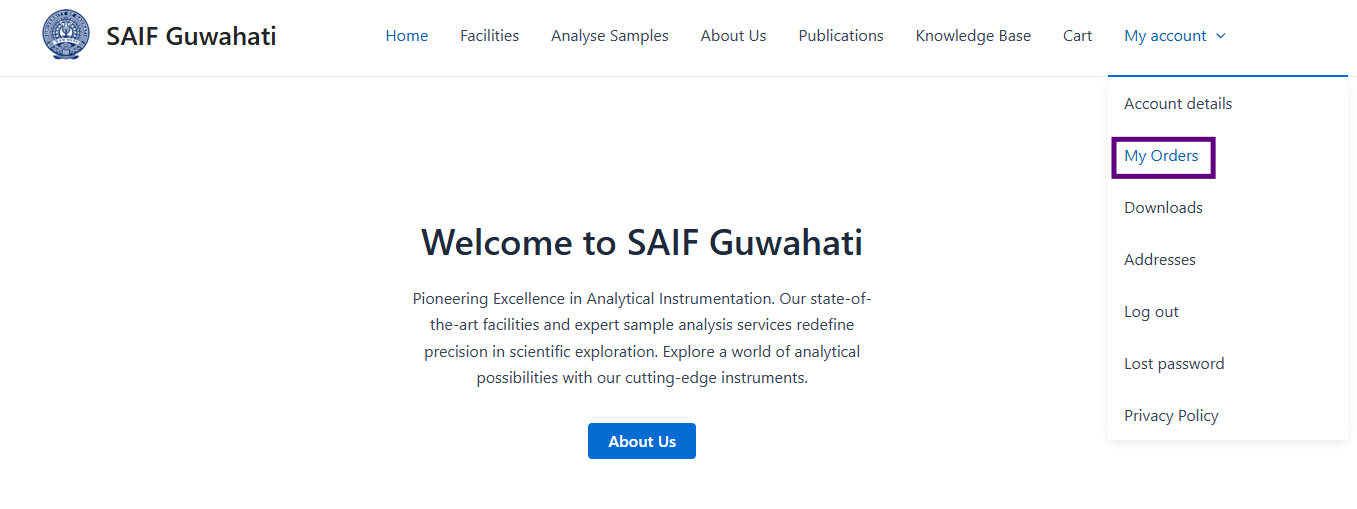
- To check the status of your order, go to My Account and click on Orders from the submenu.
- Here, you’ll find a list of all the job orders you have submitted, along with their current status.
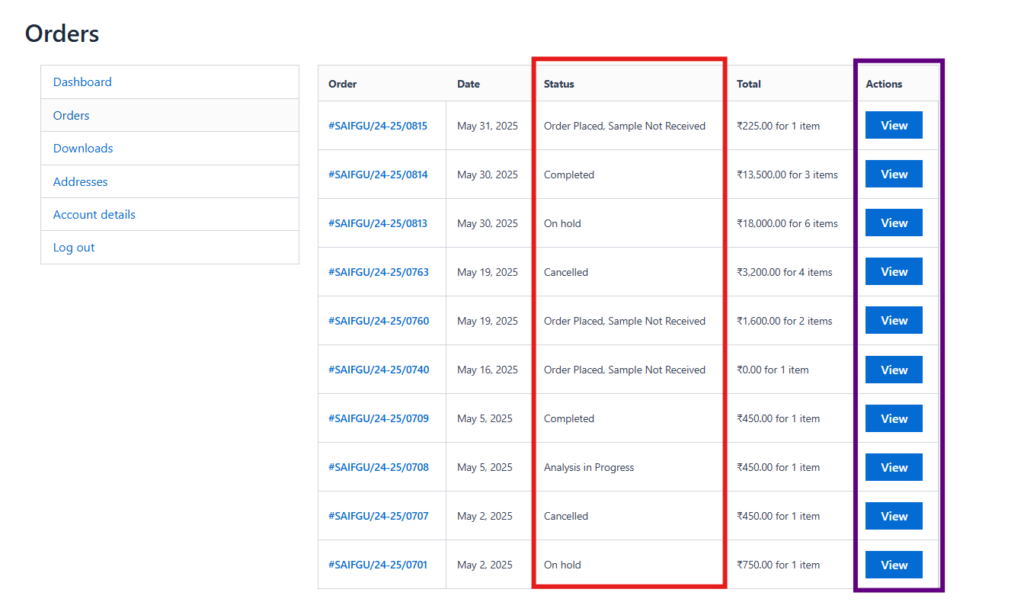
Step 11: View Order Details
To view more information about any specific order, simply click the “View” button next to the respective order.
Here, you’ll be able to:
- See all the submitted details related to your samples
- Download the Requisition Form again, in case you need it for future reference
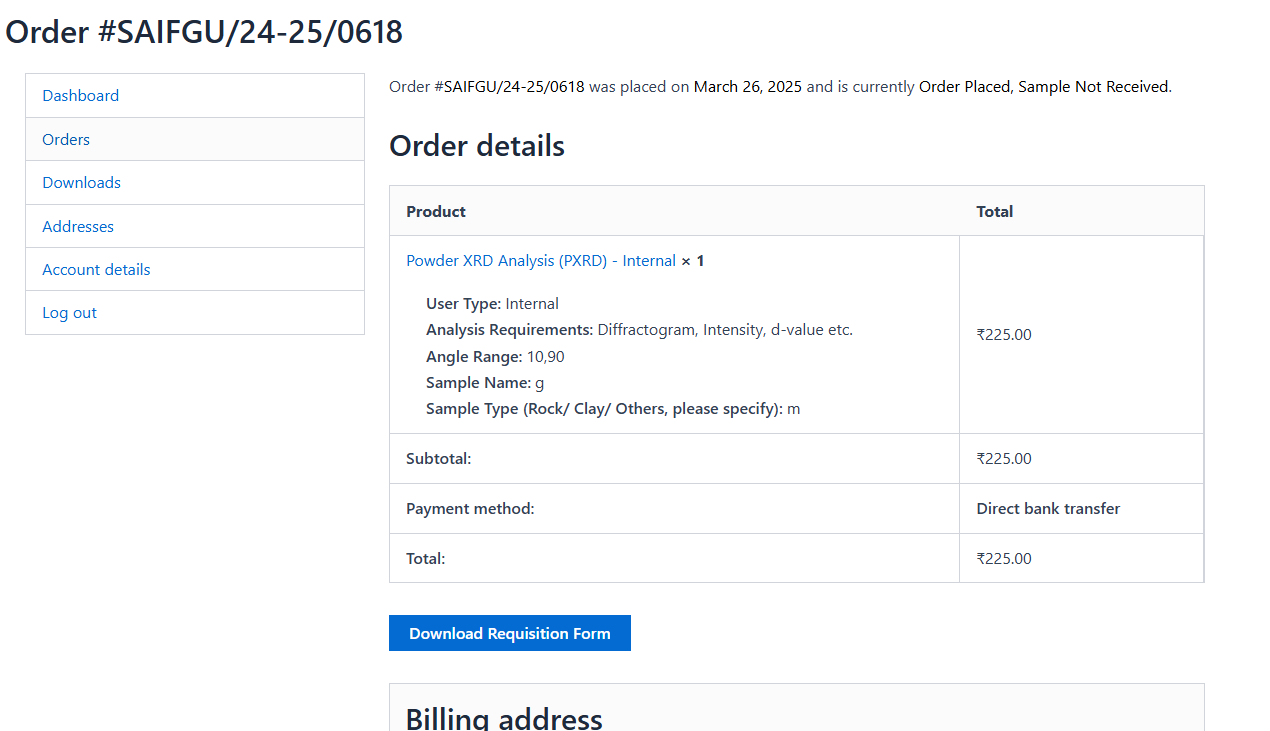
Step 12: Make the Payment
Once the status of your order is updated to “Pending Payment”, a “Pay” button will appear.
Click on the “Pay” button to proceed with the payment.
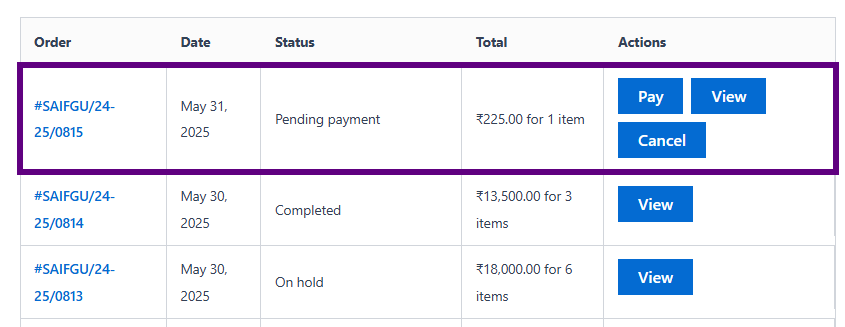
Step 13: Choose Payment Method
You can make the payment using either:
- Direct Bank Transfer, or
- Pay via UPI
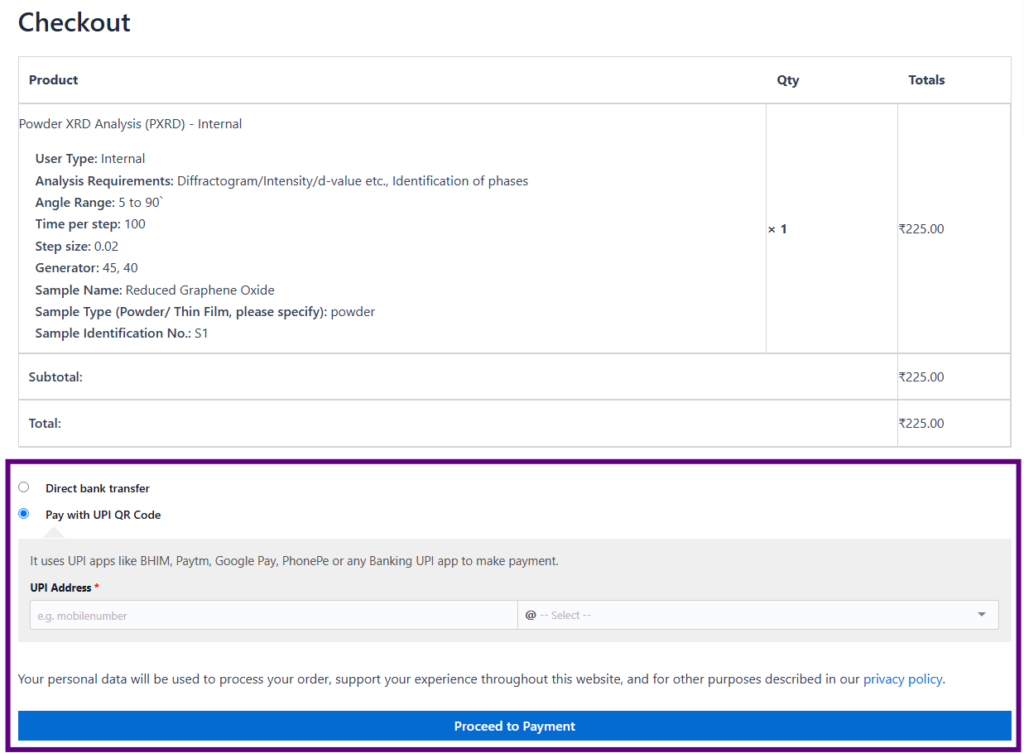
We recommend UPI for faster and safer transactions.
To pay via UPI:
- Enter the UPI ID
- Scan the provided QR code to complete the payment
- Enter the 12-digit transaction ID
- Upload a screenshot of the payment receipt
- Click Confirm
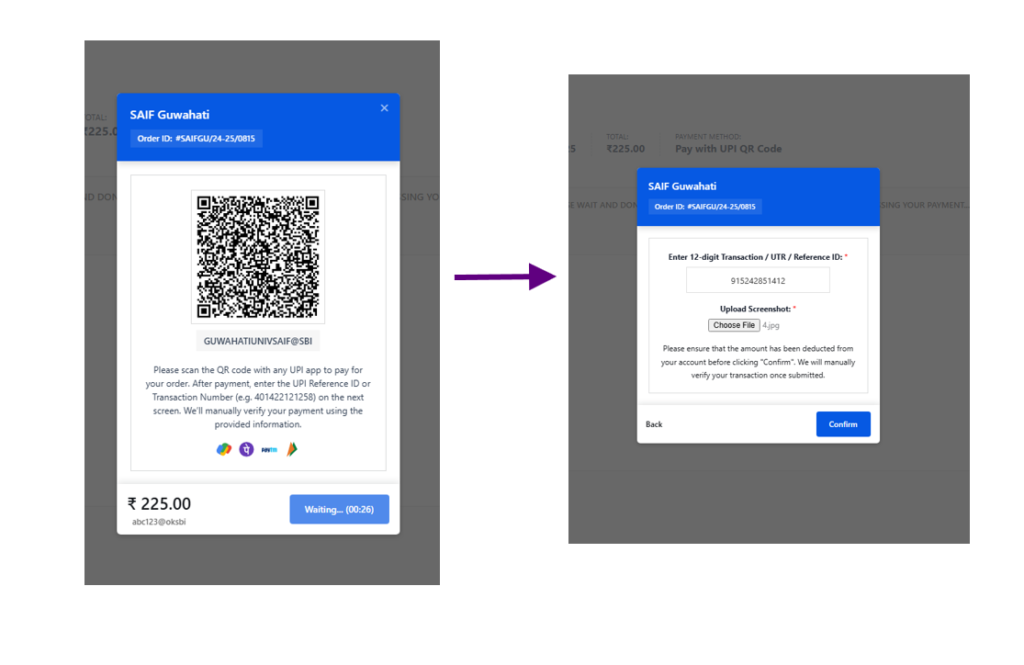
Step 14: Payment Verification
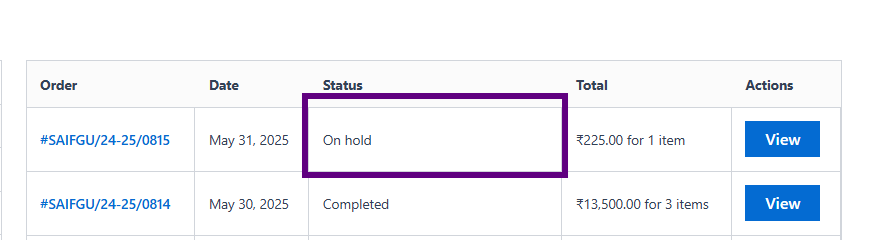
- After submission, the order status will change to “On Hold”
- Your payment details will be verified by our office staff
Step 15: Download the Report
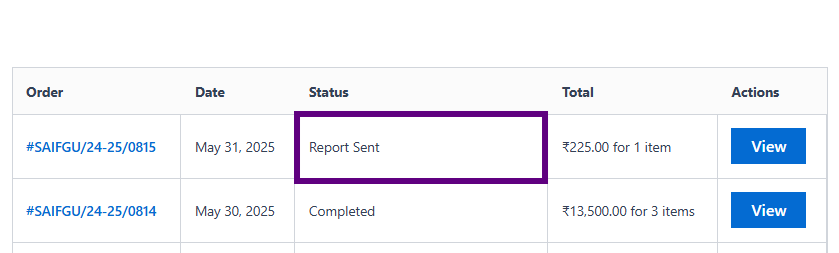
- Once your payment is verified, the status will be updated to “Report Sent”
- Click the “View” button next to the order
- A Google Drive link to your analysis report will be visible—click it to download your report
- You will also receive an email containing the same link for your convenience
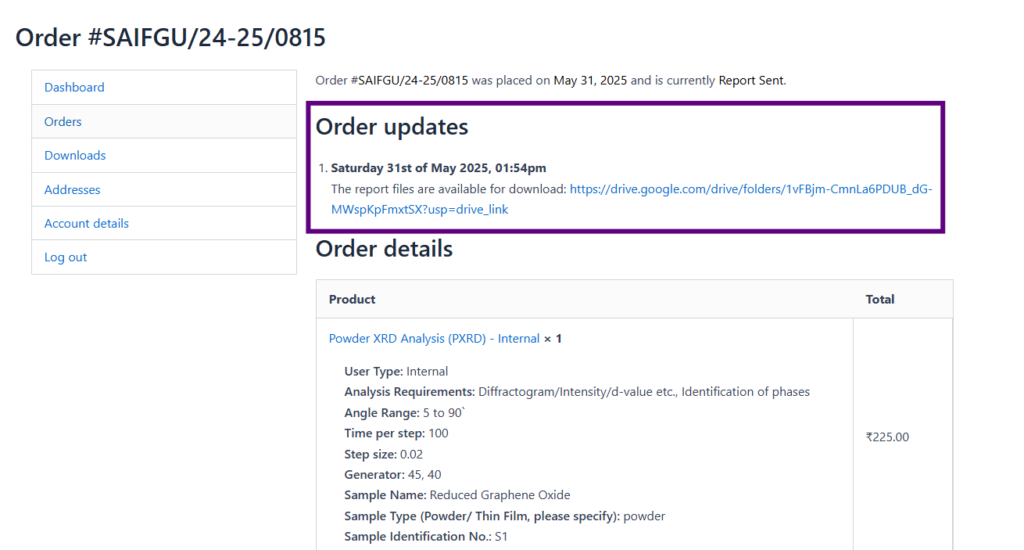
Step 16: Download the Invoice
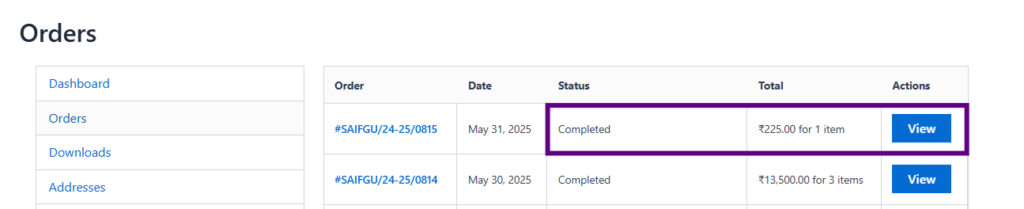
To download the invoice, click the “View” button and access the link provided
Once the status is updated to “Completed”, your invoice will be uploaded
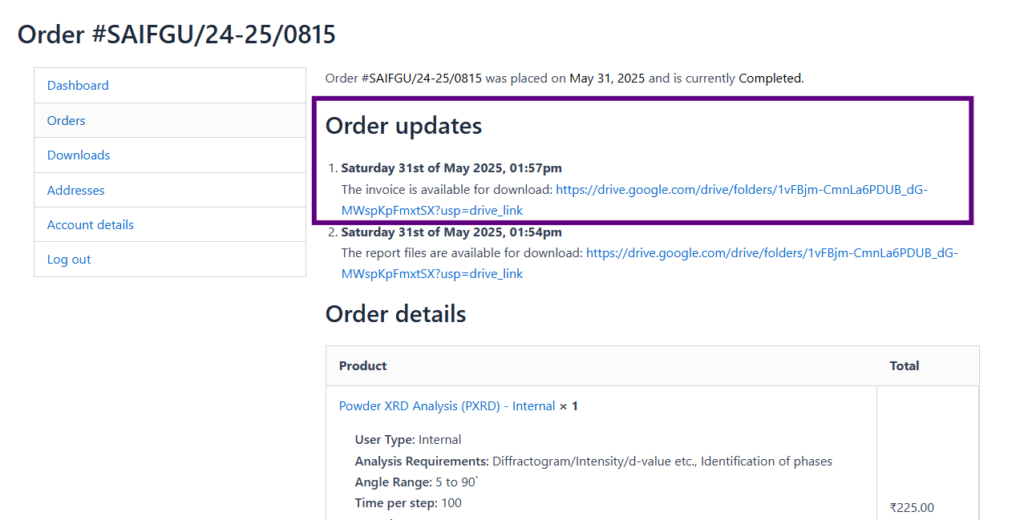
Step 12: Read Terms & Conditions
Before finalizing your request, ensure that you have read and understood all Terms & Conditions to avoid any misunderstandings.
By following these steps, you can smoothly submit your samples for analysis using our advanced instruments. If you have any queries, feel free to reach out to our support team. Happy analyzing!